How to Use Spectra Breast Pump: Parts, Settings, & Pumping Tips
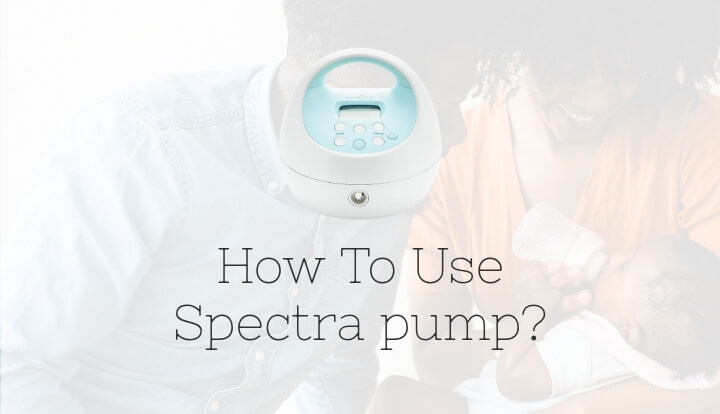
Breast pumps have become essential tools for new mothers who want to provide their babies with breast milk even when they are not physically present to nurse or have experienced difficulties with breastfeeding. Pumping breast milk also allows mothers to store milk for later use or to supplement their baby’s diet with expressed milk while still maintaining their milk supply.
I decided to venture into exclusive pumping after having a difficult time breastfeeding my daughter. This is actually something I did not intend on doing but with a difficult breastfeeding journey and a countrywide formula shortage this ended up being the best option for my baby and I. In the beginning I supplemented with formula and began to use my Spectra Pump to build my supply. As hard as staying on my exclusive pumping schedule was, I’m incredibly grateful for my experience and ended up learning How to Use Spectra Breast Pump.
One of the most popular breast pumps on the market is the Spectra breast pump, which is known for its effectiveness, efficiency, and ease of use. This is because the Spectra breast pump is designed to mimic a baby’s natural nursing pattern and can help mothers to establish and maintain a good milk supply.
In this blog post, we will provide a detailed guide on how to use the Spectra breast pump, including tips on how to adjust the settings to fit your individual needs. Whether you are a soon-to-be mother or a new mother who is researching breast pumps, this guide will help you get started with the Spectra breast pump and optimize your pumping sessions for maximum milk output.
Get Started with the Spectra Breast Pump
Before you start using your Spectra breast pump, it’s important to set it up correctly. I want to share the video I used to learn this process “How to use your Spectra Breast Pump” from the The Doctors Bjorkman youtube channel. This video goes more in depth about the spectra pump and goes more in depth about Spectra parts. Here’s a step-by-step guide on how to set up your Spectra breast pump:
1. Wash your hands thoroughly before handling any of the parts.
2. Connect the tubing to the pump. (If only using one flange use the air cap plug to cover one of the ports)
3. Connect the tubing to the smallest opening on the backflow protector. (the backflow protector consists of two sides and the membrane valve).
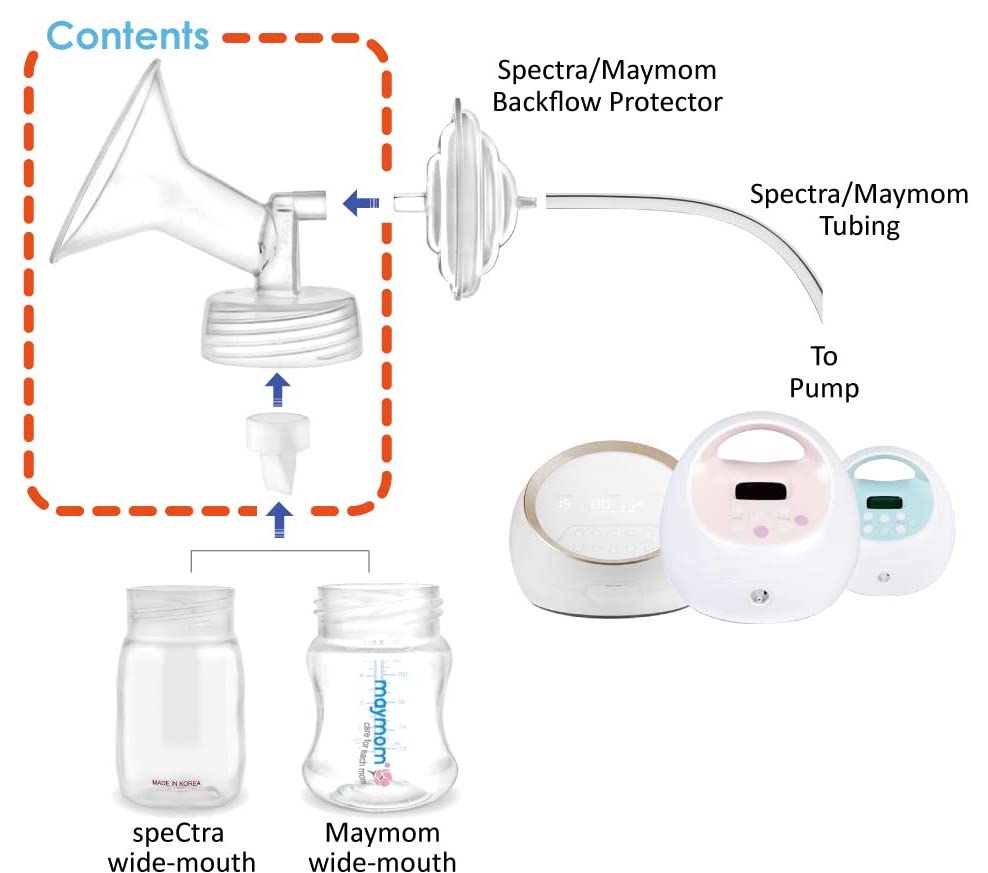
4. Gently press the duckbill valve onto the flange and assemble the bottle to the flange.
5. Insert the larger opening of the backflow protector into the flange by gently twisting .
6. Insert the flange into the opening of the pumping bra making sure to center the nipple inside the flange. If needed, lubricate the flange right before doing this step (I used coconut oil).
7. Turn on the pump and make sure to change the setting to “massage” mode by pressing the “wavy button”. It should feel like quick and short pumps.
8. When a let down occurs switch over to “expression” mode by pressing the wavy button again.
Once you’ve set up your Spectra breast pump, it’s important to familiarize yourself with the different parts of the pump. The Spectra breast pump comes with a motor unit, tubing, backflow protectors, valves, flanges, and bottles. Make sure to assemble these parts correctly and securely to prevent leaks during your pumping session.
In the next section, we’ll cover how to use the Spectra breast pump and the different settings available.
How to Use Spectra Breast Pump
It’s time to begin pumping with your Spectra breast pump now that you have set it up. The placement of the flanges is critical to increasing the likelihood of better milk flow and minimizing pain. The proper way to set the flanges, or breast shields, is as follows:
1. Center the flange over your nipple.
2. Make sure that your nipple is in the center of the flange and that the shield is not touching your breast tissue.
3. Tilt the flange slightly upwards to allow milk to flow into the bottle.
Spectra Pump Settings
A variety of settings on the Spectra breast pump can be changed to suit your particular requirements. An overview of the various Spectra pump settings is shown below:
Massage Mode:
This setting mimics a baby’s natural nursing pattern with rapid, shallow sucks to stimulate milk flow. It’s recommended to use this setting for the first few minutes of pumping to initiate letdown.
Expression Mode:
This setting is designed to simulate a baby’s slower and deeper sucks, making it more comfortable for long-term pumping. It’s recommended to use this setting once letdown has been initiated and you are ready to start expressing milk.
Cycle Speed:
This setting controls how many sucks per minute the pump will perform. The Spectra breast pump offers a range of cycle speeds from 38 to 54 cycles per minute.
Vacuum Strength:
This setting controls the suction strength of the pump. The Spectra breast pump offers a range of vacuum strengths from level 1 to level 12.
It is advised to start with a lower cycle speed and vacuum strength while using the Spectra breast pump and progressively raise as necessary. Never be hesitant to try out several settings to see which one suits you the best. Keep in mind that each person has unique requirements for their milk production and pumping, so what works for one person might not work for another.
In the next section, we’ll cover tips on how to maximize your pumping sessions with the Spectra breast pump.
7 Tips on How to Use Spectra Breast Pump
Now that you’re familiar with the Spectra and how to use it, here are some tips to help maximize your pumping sessions:
1. Pump regularly:
To maintain your milk supply, it’s important to pump regularly, ideally every 2-3 hours.
2. Relax and be comfortable:
Find a comfortable spot to pump, and try to relax as much as possible. Stress can hinder milk letdown and flow.
3. Stay hydrated and well-nourished:
Make sure to drink plenty of fluids and eat a balanced diet to support milk production. I also wanted to mention that for myself I did notice an increase in supply when eating oatmeal for breakfast and snacks. These Dairy Free Lactation Cookies by Natalie, at Tasteslovely, are a great snack. I also really enjoyed these Oatmeal Balls for a quick breakfast as well.
4. Use a hands-free pumping bra:
This can make pumping more convenient and allow you to use your hands for other tasks. I used the kindred bravely pumping bra.
5. Pump for at least 15-20 minutes:
Aim to pump for at least 15-20 minutes per session to ensure that your breasts are fully emptied and your milk supply is maintained.
6. Adjust the Spectra pump settings as needed:
Don’t be afraid to experiment with the different settings to find what works best for you. Some women may need a higher vacuum strength or cycle speed to get the most milk output.
By following these tips, you can optimize your pumping sessions with the Spectra breast pump and ensure that you’re getting the most output during pumping sessions.
Conclusion:
We hope that this guide has given you a thorough grasp of the Spectra breast pump’s operation and the ideal starting settings. Here are some salient points to remember:
1. Proper assembly of the Spectra is important for effective pumping.
2. Positioning the breast shields correctly can help maximize milk output and prevent discomfort.
3. Experimenting with the different settings can help you find what works best for your individual needs.
4. Regular pumping, staying hydrated and well-nourished, and using a hands-free pumping bra can help optimize your pumping sessions.
For new mothers who want to provide their newborns the greatest nutrition possible, the Spectra breast pump is a terrific tool. You may efficiently and comfortably pump breast milk while away from your child by using the Spectra breast pump.
We urge all expectant women to benefit from what the Spectra breast pump can provide. You can master the art of breast milk pumping and get all its rewards with a little perseverance and practice. There are 2 models you can choose from. Make sure to check out our post “Spectra S1 VS S2” to compare the two.




